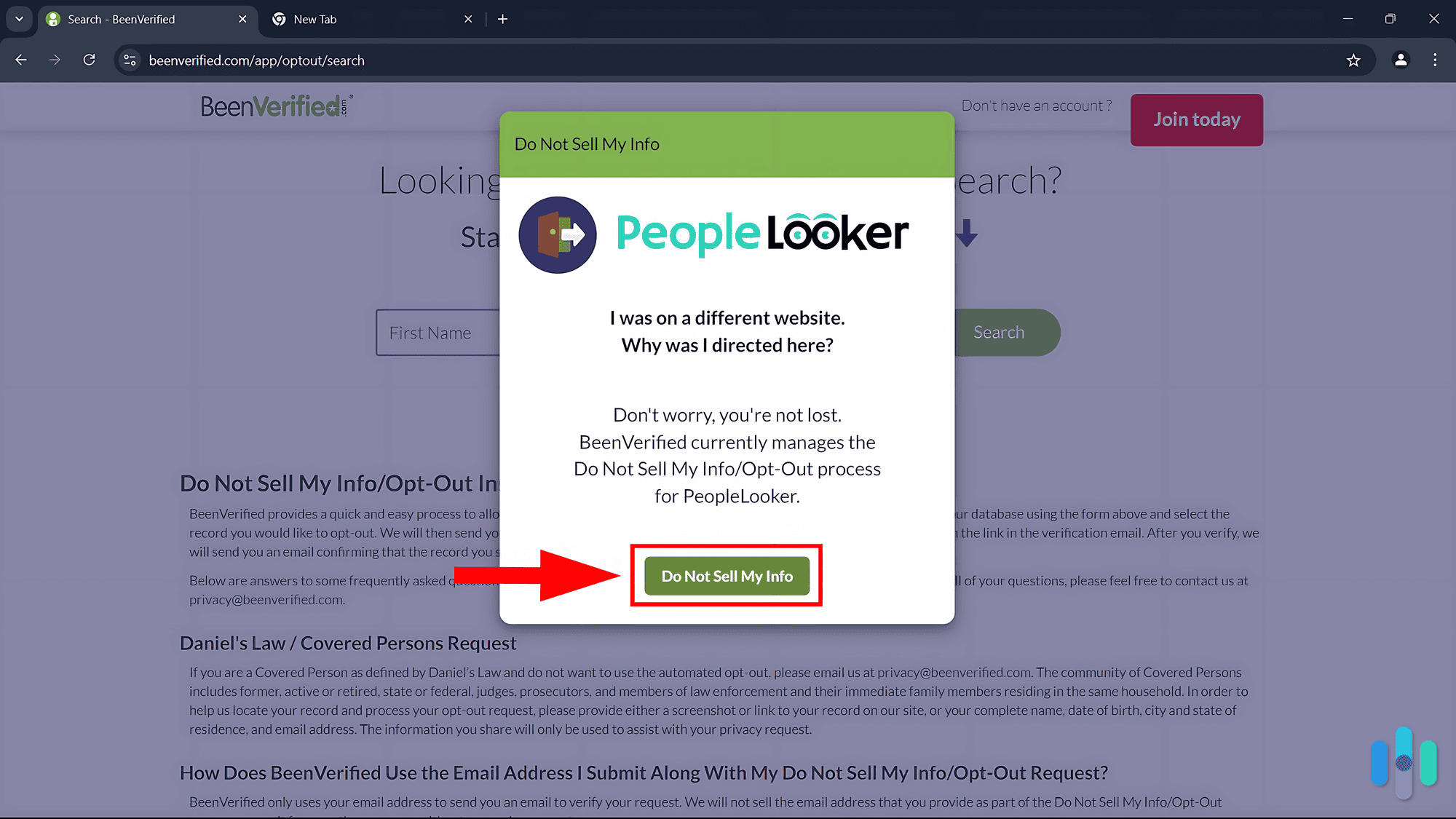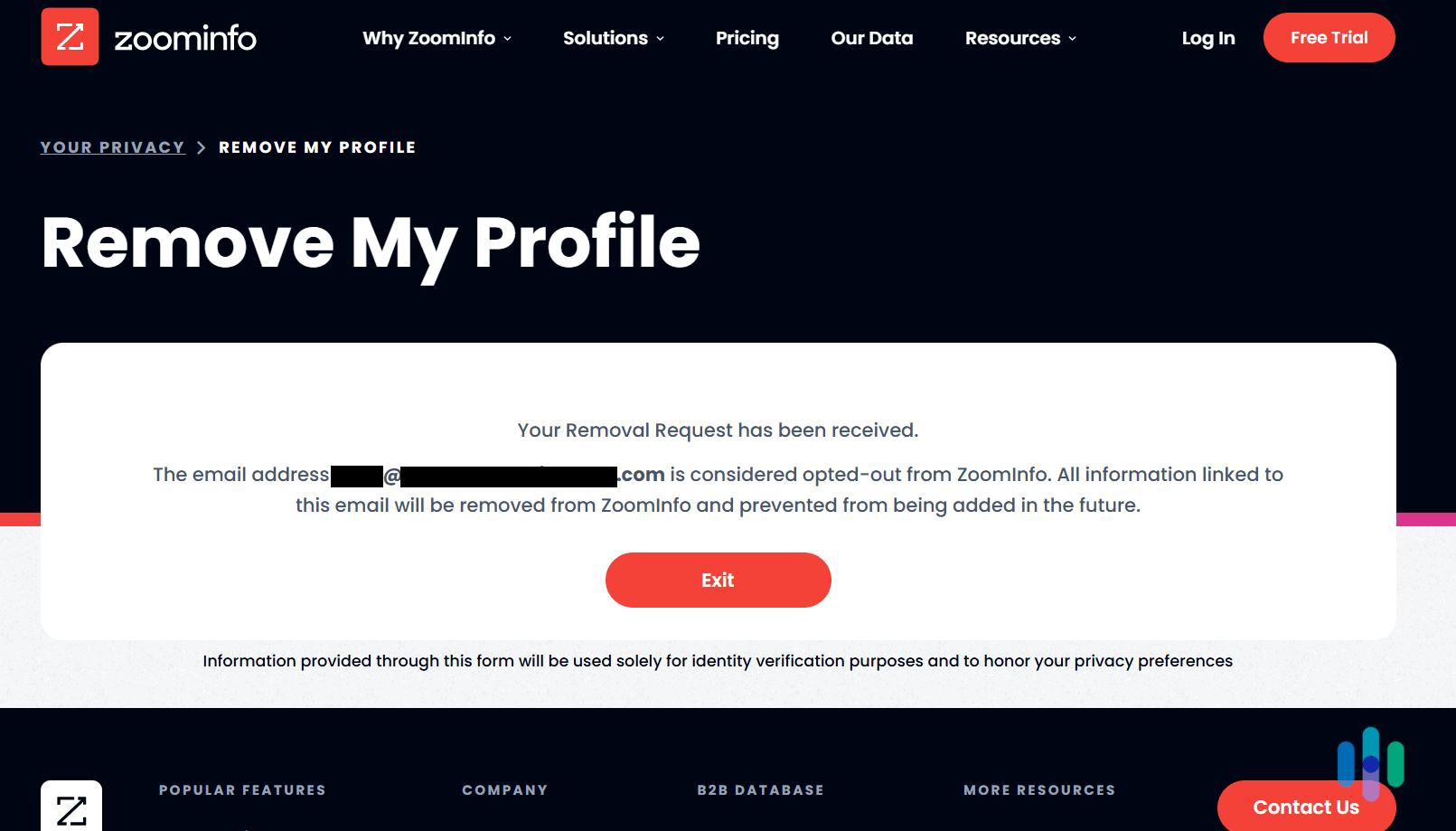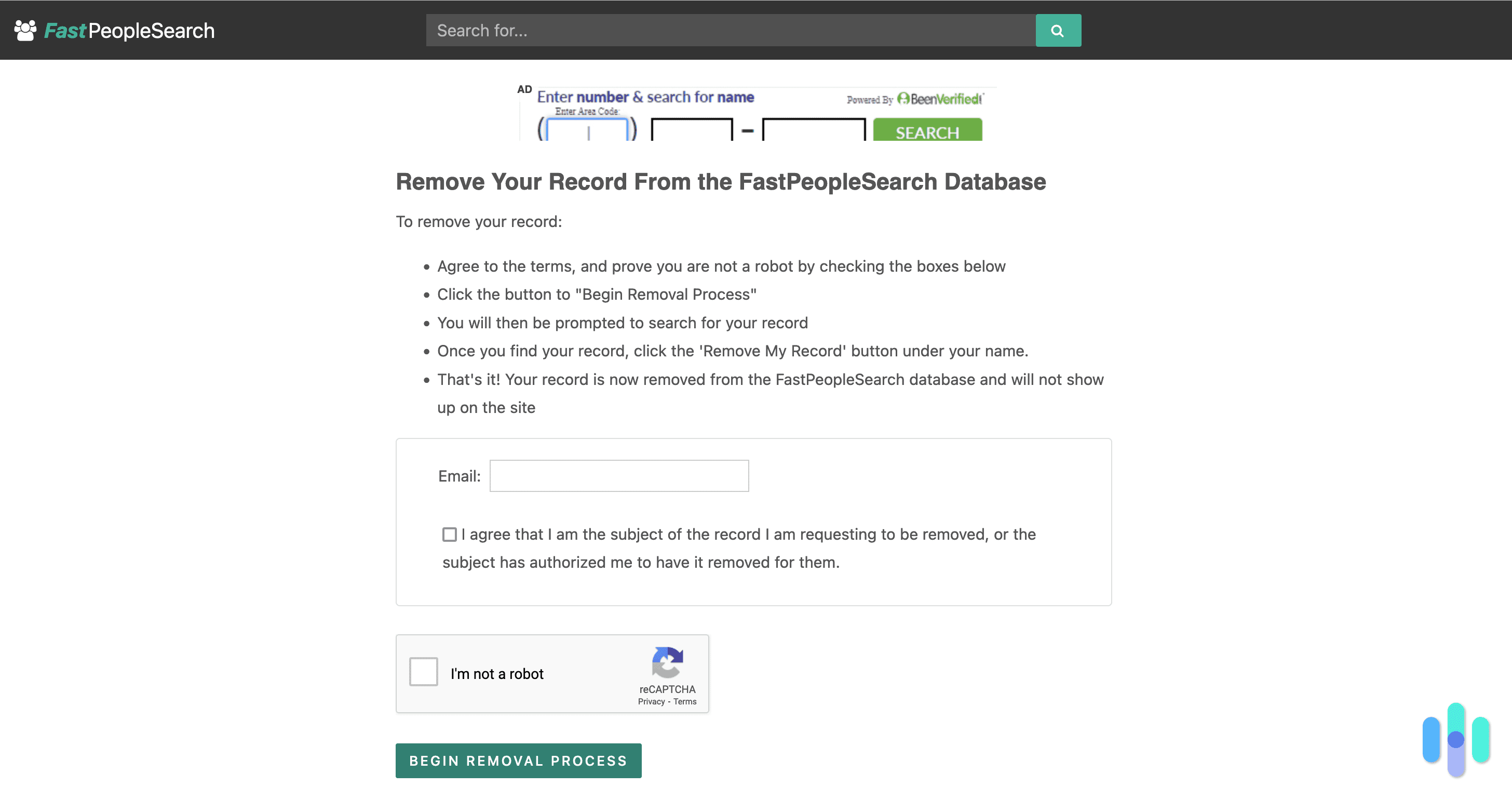Instagram is a great place to share videos and pictures with friends and followers. But if you haven’t tweaked your privacy settings yet, you’re probably sharing your private details with the wrong people, too.
In this data removal guide, our privacy experts will:
- show you how to make your Instagram account private
- explain how this will protect you from hackers and trolls
We’ll also cover a few additional tweaks hidden a little deeper in your IG settings that will make it even harder for bad actors to access your content and data.
>> Learn More: How to Protect Yourself From the Latest Chatbot Scams
Before You Go Any Further: Instagram accounts come in two varieties: personal and business. You can only make personal accounts private.
Making Your Instagram Feed Private
Some privacy features we covered in our guide to deleting Instagram accounts were set to protect us by default. Third-party cookies, for example, are off when you sign up for Instagram. Instagram’s “account privacy” setting doesn’t work that way. It’s set to “public” by default.
>> Also: How to Make Your Facebook Account Private
The bad news is, if you haven’t given any thought to this, your Instagram content is accessible to anyone that stumbles upon your profile. The good news is, beefing up your online security is very simple with Instagram and takes just a minute or two. Here’s how to do it.
How to Make Your Instagram Private on Mobile
- Click on your profile icon on the bottom right of the screen.
- Click on the hamburger menu on the top right of the screen.
- Select “account privacy” under “who can see your content.”
- Toggle on “private account.”
- Click the “switch to private” button at the bottom of the screen to save your changes.

How to Make Your Instagram Private on Desktop
If you’re on a desktop, the process is pretty much the same. The buttons are just in different places.
- Click on the “more” menu on the bottom left of the screen.
- Click settings.
- Select “account privacy” in Settings.
- Toggle on “private account.”
- Click “switch to private” when prompted.
That’s it. Now your account is hidden to anyone but your followers.

Test It: Once you’ve made your account private, you can test it by logging out and then searching for your account. When you try to access your account when logged out, you should see a “this account is private” warning like in the screenshot below.

Why You Might Want to Go Private with Instagram
Back in the beginning, the web was all about sharing. And share we did. The problem is that all that sharing came at the expense of our privacy — both at the hands of companies like Meta that run the social media platforms we use and our fellow users.
>> Related: How to Delete your Facebook Account
We can’t do much about Meta’s data harvesting if we use its services. But going private can help us stay out of the crosshairs of the many trolls and crooks. Unfortunately, there are many people on Instagram waiting for us to accidentally divulge personal details they can use to steal our identities or prey on our children.
Specifically, a private Instagram account will:
Keep Creeps Away from Your Family
Families post family stuff. We generally recommend limiting this kind of sharing because predators use what you post to spy on you, sometimes with the intention of doxxing you. Going private will bar intruders from seeing posts and stories about your loved ones.
Protect Yourself Against Hackers
Hackers mine Instagram data to hijack accounts and impersonate their victims so they can then con their network of friends and family. Setting your account to private will lock those fraudsters out.
>> Must Read: How to Spot a Phishing Attack
Block Bots and Spam
Bad actors don’t necessarily sit around personally messaging their next victims. They create bot accounts for that, which are programmed to do their dirty work for them. Switching to a private account will make your account inaccessible to Instagram’s legion of bot accounts and the sometimes dangerous garbage they pour into your inbox.
FYI: According to recent studies, anywhere between 5 percent and 35 percent of Instagram accounts are bots. Out of their 2.1 billion-user base,1 that translates into between 1.5 and 7.35 million fake accounts!
A Few Other Instagram Privacy Tweaks We Recommend
Going from public to private is probably the best and easiest way to put up a gate between unwanted visitors and bots and your Instagram content. The following privacy tweaks can work either on top of a private account (for extra privacy) or as stop-gap measures for a public account if you aren’t ready to go private yet.
>> Also: How To Delete Your Data From Google
Important! The tweaks below are all in Settings right below “account privacy.” We’ve listed them in order of effectiveness, not how they appear on your Instagram dashboard.
Make a Hide Stories List
When you hide your stories, unwanted Instagram users can’t see them or interact with them. However, this only works for stories, which are live for a day, then disappear from your feed. It doesn’t work for posts. That’s why it’s at the bottom of our list of Instagram privacy tweaks.
Quick Tip: You can find users you want to put on your hide list both from within your own account or from their own profiles.
Share Your Stories with Close Friends Only
You create a list of the people you want to share your stories with. New followers (and bots) can still find you, but they won’t see your stories unless you put them on the list. Conveniently, no one on your list knows who else is on it. This approach is a little more private than hiding stories because users can’t see your stories until you’ve invited them. But, again, it doesn’t work for posts.
>> We Recommend: How to Protect Yourself from Misinformation and Disinformation

Block Trolls with a Blocked List
Blocking pests and bots is a step up on the IG privacy scale, but it’s still more of an ad-hoc privacy measure than a permanent solution. The advantages of a blocked list are:
- Your account is still visible to the Instagram community
- You can hide all your content (posts and stories) from intruders
The disadvantages are:
- You’ve got to hand block problematic users, which can be annoying and time-consuming
- Anyone can see you Instagram content until you’ve blocked them, including grifters and predators
>> Don’t Miss: A Parent’s Guide to Protecting Kids Online
Fine-Tune Interactions
When someone’s following you on Instagram, they have carte blanche on how they communicate with you. This is true whether your account is private or public. But you can take back some of the control by making some simple changes in your Instagram preferences. Here’s how to do it.
FYI: The following preferences are in your Settings under the “How others can interact with you” section.
Messages: By default, anyone can message you on Instagram — followers and complete strangers. You’ll probably want to allow your followers to contact you, but you can, and should, toggle on “don’t receive requests” from others.

Tags and Mentions: This works the same way as messages. You can filter out a lot of unwanted exposure by limiting who can tag and mention you on Instagram to followers only.
Restricting Accounts: Restricting accounts hinders pests by preventing them from publicly interacting with your content. They’ll still be able to tag, mention, and comment on your content, but you’ll have to approve anything they post before it’s visible to others.
Don’t Forget! One of the best ways to protect yourself from criminals online is to enable two-factor authentication (2FA). Turn this on in your Accounts Center (top panel in Settings). Once 2FA is enabled, after you log in with your credentials, you’ll need an additional one-time code to log in to Instagram. The code can be delivered to your phone, email address, or to your authentication app of choice.
>> Learn More: Why Every Household Needs a Password Manager

Why Private Accounts Might Not Be the Right Move
If your Instagram account is purely for sharing stuff with family and friends, we fully recommend going private. But if you’ve spent even a minute on Instagram, you know users are also there to be seen and gain exposure for their content.
You may have a small business or brand, for example. Or you may be an artist, journalist, academic, or public figure. If you wall off your Instagram garden, you will:
- Reduce your reach, making it harder for people to discover you
- Lower engagement, making it harder to gain exposure for your content
- Lose analytics so you can’t see who’s looking at your content or what they’re looking at
- Limit your ability to promote your content with paid ads
Definitely not the end of the world — and actually could be making the world a better place! — but it’s something to think about before toggling on “private account.”
>> Also: Is Social Media Ruining My Life?
Parents: Your child’s Instagram account is private by default. Kids under 16 can only change their accounts to public with a parent’s or guardian’s approval. If your child is over 16, they can go public without permission.
Instagram Privacy Checklist
Unfortunately, protecting yourself and your family from thieves out to steal your data requires a little more than in-app privacy tweaks. Companies like Meta are too vast to plug all their security loopholes, and as we’ve seen, their business model is based on hawking our data. You wouldn’t ask a fox to guard the henhouse; neither would we.
Here’s what you can do to make sure that if your Instagram data is ever compromised, it won’t wreck your life or the lives of your loved ones.
>> Read More: What Americans Really Know About Data Breaches
✅ Antivirus
In 2019, hackers stole the data of 593 million Facebook users via some unsecure third-party apps.2 Meaning that relying on companies like Meta to protect you from cyberattacks isn’t a solid internet security strategy. But a quality antivirus — whether it comes with your devices or it’s a paid service — can protect you from shoddily built apps and social media giants who don’t take user security seriously.
>> Check Out: Our Top Antivirus Picks for 2025
✅ Use a VPN
Novel computer viruses are sprouting around the clock at unbelievable rates. Even the best antiviruses can’t keep them all off our devices. If you don’t have a way of protecting your internet activity from snoops and fraudsters, you’re again at risk. Using a quality virtual private network when you browse is cheap and will make your devices much harder to breach.
>> Learn More: How Does a VPN Work?
✅ Protect Your Identity
Say a thief does manage to breach Instagram or somehow load a worm or a Trojan virus onto your device? How would you know what personal data they’ve stolen or what they’re doing with it? Actually, there is a way. Set up an identity theft protection plan. That way, you’ll know the second a grifter attempts to use your personally identifiable information, or PII, for nefarious purposes. Here are our top choices for ID theft protection this year.
>> Related: The Dark Web: What It Is and Why It’s More Dangerous Than You Thought
✅ Scrub Your Data From the Web
Incogni’s data removal service deletes your details from data brokers and people search sites, protecting you from spam, scams, and identity theft.

Our most sensitive data could be floating around the web without us even knowing it. Data like our phone numbers and street addresses. That’s courtesy of data brokers and people-finder sites, who make big money tracking it down in public records and then selling it. In the process, they also put our lives and privacy at serious risk.
Fortunately, removing that data from the public record is possible. These are some of the best data removal services we’ve tested this year. Or, if you want to get started yourself, check out these hands-on guides:
- Delete my data from TruthFinder
- Delete my data from Radaris
- Delete my data from PeopleLooker
- Delete my Data from Spokeo
- Delete my Data from the Whitepages
FYI: When a people-finder site removes your data upon request, it’s usually only temporary. So if you’re going to tackle data removal by yourself, remember to check back in from time to time. Or you can automate the process with a data removal service.
Final Thoughts
For all its serious issues, Instagram is still a lot of fun. And it can be a necessity if you’re managing a brand or business. However you use Meta’s second most popular app,3 you should still take your privacy seriously. Because it might not be an annoying bot or troll who’s bothering you next time. It could be a criminal out to steal your identity.
Our advice is to take your IG account private if you can. It’s the easiest way to protect your privacy on Instagram. If you can’t live without analytics or don’t want to limit your exposure, at least take a peek at your default IG settings and make sure they’re the ones you want. Finally, take a look at our privacy checklist above. While you can work to stay safe all by yourself, without the additional security we recommend, you’re exposing yourself and your loved ones to plenty of unnecessary risk.
FAQs
-
Can I make my Instagram private?
Yes, making your Instagram account private is simple, whether you’re on a phone or laptop. Scroll up a few paragraphs and you’ll find a step-by-step guide.
-
Is my Instagram account private by default?
No, it’s not. When you create your Instagram account, it’s public by default.
-
Do I lose any features if I change my Instagram account from public to private?
Yes, you lose analytics. Your content will also only be visible to your followers.
-
Can I make my child’s Instagram account private?
If your child is under 16, their account is already private by default. They can’t make it public without a parent’s or guardian’s approval. For kids 16 and up, it’s their choice.
-
Will my Instagram followers know if I’ve blocked them?
No, they won’t — at least not directly. Instagram doesn’t tell them but they’ll probably figure it out when they can’t access your content anymore.